I used to have a Motorola HS820 [it came free with my MPx220] I really enjoyed using Bluetooth headsets as it freed up my hands to do more things and still be able to make/aswer calls. The HS820 did not fit me so well and it was a bit loose. I got a new headset to replace the HS820 and it's the H700.
--

[Very simple packaging, presents the very small size of the H700]
--
The package includes a nice and small travel charger. It's a folding flathead type and is standard miniUSB [5 pins][more on this later].

--
It also comes with a multi-language manual that you really need to browse thru [it doesn't go into pairing mode like other Moto headsets I've used]. Kegaw friends... RTFM [READ THE FUCKIN' MANUAL] it'll save you a lot of time.
--
Aside from the super sleek design [as you can see it matches my iPAQ quite well]

[Silver, Charcoal, Silver]
--
Motorola has designed an energy saving systed with the boom. When the boom is closed the headset is off and doesn't consume power. Opening the boom will make it connect to the nearest Bluetooth device that you've paired it with and within seconds you are able to take/make calls. So what does this mean? The headset's uptime is longer if you don't wear it all day and keep the boom closed. Kewl! I have it paired with all my Bluetooth devices JediPAQ_v2, Exec_Bean, Beanbook v2.0 [MSI s262-v1 Notebook]. No problems using it with the two PocketPC Phones. The sound is a bit better than the HS820's and of course it is more comfortable it's like I'm not wearing it at all! I also tried using it with my Notebook on Yahoo Messenger and it took a bit of tinkering with the sound and devices settings but was able to get it working [thanks Tiu for being my guinea pig]. Very easy to operate it has volume up and down and the MFB [multi function button] which is used to pair/end/make calls. YMMV depending on your mobile.
--
The magic of miniUSB:

[This baby charges with the USB to miniUSB data cable I use to sync my devices with]
Now my JediPAQ_v2, Exec_Bean, Motorola H700, Motorola HT820 all have the same miniUSB port, I checked the chargers output and they were the same and this means that I don't need to carry all the chargers for all 4 devices actually I can even just use the sync cable to charge them all [although that would take a lot of time] Most probably I will keep on carrying my trusty Boxwave VersaCharger and miniSync to charge up the Headsets, and use the USB Sync Cable on the PDAs [the iPAQ charges pretty fast].
--
More pics of this sexy headset bellow:

[A nice match]

[Looks small with Exec_Bean]

[Another shot with Exec_Bean]

[Even smaller with Beanbook v2.0]
--

[The rear shows the standard miniUSB port for charging]

[Inside: Boom Opened]

[Inside: Boom Closed]

[Outside: Boom Closed]

[Outside: Boom Opened]
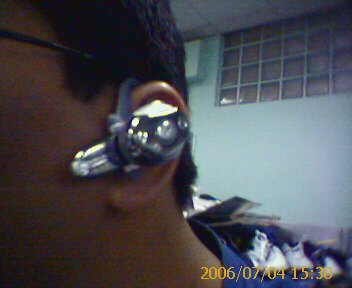
[Wearing the Headset: shot was taken with the Exec's 2nd Camera [0.3Mp]]
--

[Very simple packaging, presents the very small size of the H700]
--
The package includes a nice and small travel charger. It's a folding flathead type and is standard miniUSB [5 pins][more on this later].

--
It also comes with a multi-language manual that you really need to browse thru [it doesn't go into pairing mode like other Moto headsets I've used]. Kegaw friends... RTFM [READ THE FUCKIN' MANUAL] it'll save you a lot of time.
--
Aside from the super sleek design [as you can see it matches my iPAQ quite well]

[Silver, Charcoal, Silver]
--
Motorola has designed an energy saving systed with the boom. When the boom is closed the headset is off and doesn't consume power. Opening the boom will make it connect to the nearest Bluetooth device that you've paired it with and within seconds you are able to take/make calls. So what does this mean? The headset's uptime is longer if you don't wear it all day and keep the boom closed. Kewl! I have it paired with all my Bluetooth devices JediPAQ_v2, Exec_Bean, Beanbook v2.0 [MSI s262-v1 Notebook]. No problems using it with the two PocketPC Phones. The sound is a bit better than the HS820's and of course it is more comfortable it's like I'm not wearing it at all! I also tried using it with my Notebook on Yahoo Messenger and it took a bit of tinkering with the sound and devices settings but was able to get it working [thanks Tiu for being my guinea pig]. Very easy to operate it has volume up and down and the MFB [multi function button] which is used to pair/end/make calls. YMMV depending on your mobile.
--
The magic of miniUSB:

[This baby charges with the USB to miniUSB data cable I use to sync my devices with]
Now my JediPAQ_v2, Exec_Bean, Motorola H700, Motorola HT820 all have the same miniUSB port, I checked the chargers output and they were the same and this means that I don't need to carry all the chargers for all 4 devices actually I can even just use the sync cable to charge them all [although that would take a lot of time] Most probably I will keep on carrying my trusty Boxwave VersaCharger and miniSync to charge up the Headsets, and use the USB Sync Cable on the PDAs [the iPAQ charges pretty fast].
--
More pics of this sexy headset bellow:

[A nice match]

[Looks small with Exec_Bean]

[Another shot with Exec_Bean]

[Even smaller with Beanbook v2.0]
--

[The rear shows the standard miniUSB port for charging]

[Inside: Boom Opened]

[Inside: Boom Closed]

[Outside: Boom Closed]

[Outside: Boom Opened]
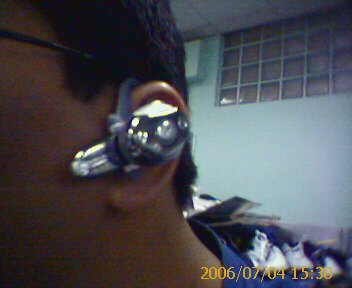
[Wearing the Headset: shot was taken with the Exec's 2nd Camera [0.3Mp]]
Can you please let us know how did u connect to yahoo messenger?
ReplyDeleteWhen I tried to connect to my laptop bluetooth, there is no service in this device to get connected with.
Never able to use for voice chat on yahoo messenger.
pair your headset with the PC.
ReplyDeletecheck audio devices and set the headset as the device to use.