Ok here goes my review of the O2 XDA Executive [aka HTC Universal], I know there are tons of reviews all over the net tackling this device but here's my take on this device.
--
Hardware:

The Exec boasts some awesome hardware specs... It has WiFi 802.11b [can be hacked to improve 802.11g connection] it has Bluetooth v1.2 [can be hacked to get A2DP [Advanced Audio Distribution Profile] and AVRCP [Audio-Video Remote Control Profile]. It has Infrared for older devices or if you don't feel like bothering with BT. It has a standard SDIO slot [Hooray!] It is Quadband GSM/GPRS and is the first Windows Mobile PocketPC Phone to feature 3G technology. It has 2 cameras 1 0.3MP for Video Telephony and a 1.3MP for pics and video at the back. Last but not least it has a standard 3.5mm Stereo Headset Jack, so you can use your fave high end earphones without a converter! All these bells and whistles come at the price of size and weight. This PPC Phone weights in at 285gms and has the following dimensions: 81 (W) x 127.7 (L) x 25 (T) mm it's way way way bigger than my previous device [dopod 838 aka HTC Wizard WIZA100]. It has a 1620 mAh Li-ion Battery, I suspect that this monster is a battery hog with it's gigantor screen and all it's wireless capabilities but I am not worried as I am always on the charger or synced up to my notebook when I am at home or at work. I might be in trouble when I go away from the mains for extended periods of time... I bet a car charger or spare battery would be a good investment.
Form Factor:

Moving away from the traditional PDA form factor HTC made this particular model into a tablet type device. The screen is set on a sturdy swivel and it switches orientation automatically the second half of the device shows us the full QWERTY keyboard. The keys are large and have a good feel to them. The keys are backlit in a nice blue colour. So far I am liking this tablet style... it has a really high COOL factor to it :o)
Firmware Version:
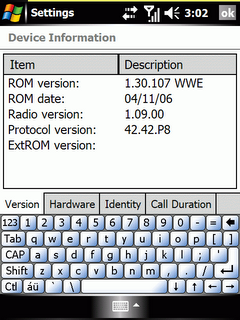
I didn't bother with the shipped ROM and decided to download and update the Exec with the latest O2 ROM. I skipped the Extended ROM install as I didn't need the O2 Bloatware. I used CABS from my 838 for the Globe MMS and GPRS settings, and some CABS from the dopod900 [another Universal clone] for the shortcuts and other stuff.
Operating System Version:

As you can see with the new ROM I got a AKU2.0 device which features MSFP [Messaging and Security Feature Pack]aka Direct Push, now I don't use direct push so I can't comment on it but so far my device has been stable. So I am not complaining about this ROM [yet]. Windows Mobile 5 is the newest OS for PocketPCs and Smartphones you can read up on it on the net [just do a google search]
Package:
The O2 Executive comes in a huge box. It has the manual, the Outlook disc, an application disc, an extra stylus, a leatherette slip case, wired headset, charger [UK plug], USB cable, the battery and the unit itself. The presentation is really nice and professional looking, which matches the device completely... :o)
Applications:
One of the good things about WM is the wealth of applications on the net [free, hacked, or commercial] to improve your mileage with any device. So when I got the Exec I immediately loaded it up with my essential apps. Suffice to say most of the apps I own are VGA aware and display great on my device. However some of them are still not and are a bit blurry [mostly games]. No matter I'm sure these apps will catch up sooner or later.
Audio:
As with most PPC Phones I've owned the speakers are a bit weak [IMO a bit weaker than my 838's], anyway I never move the volume slider to full so I don't damage the speaker, it is always one notch down, it is acceptable for the office or in my room but not so when outside or malling. It's a good thing this thing has vibrate. anyway it can use MP3s, WMAs, MIDIs, and WAVs for Ringtones, but only WAVs for system sounds, alerts, and notifications [much like your XP machine]. As I mentioned the standard 3.5mm jack is there and my 128kbps MP3s are great over my JVC earphones. I also mentioned that A2DP/AVRCP could be hacked into it and I am happy to report that it works with my iTech Blueband Bluetooth Stereo Headset. IMO it works better than my 838, must be processor related? I am still waiting for my Motorola HT820s which my aunt is getting me [Thanks auntie! mwah!]
Video:
Honestly, I've had no time to get a 640 x 480 Video ready in time for this review [all my WMVs are in 320 x 240 format already]. So I just loaded one of the files from my Music Videos collection and it plays great. No skipping or anything [and that's with Windows Media Player 10 Mobile]. Maybe I will get some higher quality vids next time but I really find no need for it now...
Performance:
Coming from the 838 [Texas Instruments OMAP850 Processor at 195MHz] to the Exec [Intel® Bulverde PXA272 at 520MHz] I noticed a huge difference in performance, everything seems to move faster and I spend less time waiting and more time doing! I'm loving it. I don't think I will be going back to a TI OMAP device anytime soon after re-discovering Intel® hehehe.
Conclusion:
A gorgeous VGA resolution screen, a plethora of Wireless capabilities, a robust processor, a full QWERTY keyboard, and a refreshing form factor all help to make this powerful PDA Phone Combo the 'King of the Hill' [for now that is]. HTC has a definite winner here. This device is perfect for the Mobile Warrior who's serious about his/her devices.
Pros: VGA Screen, Full QWERTY, GSM/GPRS/UMTS, WiFi, Bluetooth, IR
Cons: Heavy, Huge, Expensive
More Pictures:

[XDA Executive ~ Front]

[XDA Executive ~ Back]

[XDA Executive ~ Right Side ~ Stereo Speakers, Voice Command Key, Camera Key, Backlight Key, Volume Slider]

[XDA Executive ~ Left Side ~ 3.55mm audio jack, mini USB, soft reset, Talk/End buttons]

[XDA Executive ~ Top ~ Power button, SDIO Slot]

[XDA Executive ~ PDA Mode]

[XDA Executive ~ Subnote Mode]

[XDA Executive ~ Swivel]
--
Hardware:

The Exec boasts some awesome hardware specs... It has WiFi 802.11b [can be hacked to improve 802.11g connection] it has Bluetooth v1.2 [can be hacked to get A2DP [Advanced Audio Distribution Profile] and AVRCP [Audio-Video Remote Control Profile]. It has Infrared for older devices or if you don't feel like bothering with BT. It has a standard SDIO slot [Hooray!] It is Quadband GSM/GPRS and is the first Windows Mobile PocketPC Phone to feature 3G technology. It has 2 cameras 1 0.3MP for Video Telephony and a 1.3MP for pics and video at the back. Last but not least it has a standard 3.5mm Stereo Headset Jack, so you can use your fave high end earphones without a converter! All these bells and whistles come at the price of size and weight. This PPC Phone weights in at 285gms and has the following dimensions: 81 (W) x 127.7 (L) x 25 (T) mm it's way way way bigger than my previous device [dopod 838 aka HTC Wizard WIZA100]. It has a 1620 mAh Li-ion Battery, I suspect that this monster is a battery hog with it's gigantor screen and all it's wireless capabilities but I am not worried as I am always on the charger or synced up to my notebook when I am at home or at work. I might be in trouble when I go away from the mains for extended periods of time... I bet a car charger or spare battery would be a good investment.
Form Factor:

Moving away from the traditional PDA form factor HTC made this particular model into a tablet type device. The screen is set on a sturdy swivel and it switches orientation automatically the second half of the device shows us the full QWERTY keyboard. The keys are large and have a good feel to them. The keys are backlit in a nice blue colour. So far I am liking this tablet style... it has a really high COOL factor to it :o)
Firmware Version:
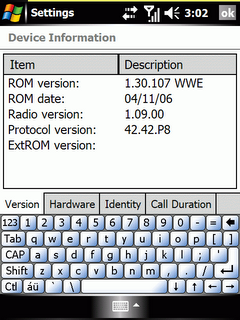
I didn't bother with the shipped ROM and decided to download and update the Exec with the latest O2 ROM. I skipped the Extended ROM install as I didn't need the O2 Bloatware. I used CABS from my 838 for the Globe MMS and GPRS settings, and some CABS from the dopod900 [another Universal clone] for the shortcuts and other stuff.
Operating System Version:

As you can see with the new ROM I got a AKU2.0 device which features MSFP [Messaging and Security Feature Pack]aka Direct Push, now I don't use direct push so I can't comment on it but so far my device has been stable. So I am not complaining about this ROM [yet]. Windows Mobile 5 is the newest OS for PocketPCs and Smartphones you can read up on it on the net [just do a google search]
Package:
The O2 Executive comes in a huge box. It has the manual, the Outlook disc, an application disc, an extra stylus, a leatherette slip case, wired headset, charger [UK plug], USB cable, the battery and the unit itself. The presentation is really nice and professional looking, which matches the device completely... :o)
Applications:
One of the good things about WM is the wealth of applications on the net [free, hacked, or commercial] to improve your mileage with any device. So when I got the Exec I immediately loaded it up with my essential apps. Suffice to say most of the apps I own are VGA aware and display great on my device. However some of them are still not and are a bit blurry [mostly games]. No matter I'm sure these apps will catch up sooner or later.
Audio:
As with most PPC Phones I've owned the speakers are a bit weak [IMO a bit weaker than my 838's], anyway I never move the volume slider to full so I don't damage the speaker, it is always one notch down, it is acceptable for the office or in my room but not so when outside or malling. It's a good thing this thing has vibrate. anyway it can use MP3s, WMAs, MIDIs, and WAVs for Ringtones, but only WAVs for system sounds, alerts, and notifications [much like your XP machine]. As I mentioned the standard 3.5mm jack is there and my 128kbps MP3s are great over my JVC earphones. I also mentioned that A2DP/AVRCP could be hacked into it and I am happy to report that it works with my iTech Blueband Bluetooth Stereo Headset. IMO it works better than my 838, must be processor related? I am still waiting for my Motorola HT820s which my aunt is getting me [Thanks auntie! mwah!]
Video:
Honestly, I've had no time to get a 640 x 480 Video ready in time for this review [all my WMVs are in 320 x 240 format already]. So I just loaded one of the files from my Music Videos collection and it plays great. No skipping or anything [and that's with Windows Media Player 10 Mobile]. Maybe I will get some higher quality vids next time but I really find no need for it now...
Performance:
Coming from the 838 [Texas Instruments OMAP850 Processor at 195MHz] to the Exec [Intel® Bulverde PXA272 at 520MHz] I noticed a huge difference in performance, everything seems to move faster and I spend less time waiting and more time doing! I'm loving it. I don't think I will be going back to a TI OMAP device anytime soon after re-discovering Intel® hehehe.
Conclusion:
A gorgeous VGA resolution screen, a plethora of Wireless capabilities, a robust processor, a full QWERTY keyboard, and a refreshing form factor all help to make this powerful PDA Phone Combo the 'King of the Hill' [for now that is]. HTC has a definite winner here. This device is perfect for the Mobile Warrior who's serious about his/her devices.
Pros: VGA Screen, Full QWERTY, GSM/GPRS/UMTS, WiFi, Bluetooth, IR
Cons: Heavy, Huge, Expensive
More Pictures:

[XDA Executive ~ Front]

[XDA Executive ~ Back]

[XDA Executive ~ Right Side ~ Stereo Speakers, Voice Command Key, Camera Key, Backlight Key, Volume Slider]

[XDA Executive ~ Left Side ~ 3.55mm audio jack, mini USB, soft reset, Talk/End buttons]

[XDA Executive ~ Top ~ Power button, SDIO Slot]

[XDA Executive ~ PDA Mode]

[XDA Executive ~ Subnote Mode]

[XDA Executive ~ Swivel]
Comments
Post a Comment