Hey there here's another tip for WM5 PPC Phone Edition users:
--
Adding a Wireless or O2 Operator Plugin to your today screen.
--
PART I: Wireless Plugin
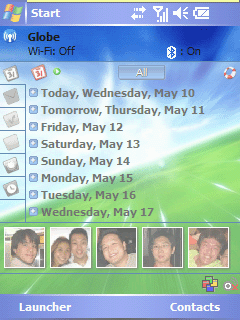
It shows Operator on the first line, WiFi [you have to use it once] and Bluetooth on the second line.
--
Things you need:
Step 2: Cycle the Power [Turn Device Off then On].
Step 3: Activate the plugin if it is not already activated.
--
DISCLAIMER: EDITING THE REGISTRY IS DONE AT YOUR OWN RISK.
--
Registry Entries [for Manual input]:
--
PART II: O2 Operator Plugin
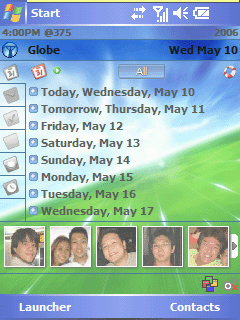
It shows operator, short day [i.e. Mon, Tue, etc], short Date [i.e. May 1].
--
Things you need:
I have extracted the o2opr.dll from the O2 Plus Cab + Patch and made a reg entry to show it as a today item.
--
Step 1: Download the DLL and Copy it to \Windows of your PPC [get the zip here you must be logged on to xda-dev to download]
Step 2: Import the O2Op.reg into your Registry or Manually put them in.
Step 3: Cycle the Power [Turn Device Off then On].
Step 4: Activate the plugin if it is not already activated.
--
Alarm notice does not work. I don't know how to edit this further as I just used the Wireless Tweak as a basis and replaced the DLL value with the O2 one.
--
DISCLAIMER: EDITING THE REGISTRY IS DONE AT YOUR OWN RISK.
--
Registry Entries [for Manual input]:
--
References:
xda dev Wireless Tweak Thread
xda dev O2 Plus Thread
xda dev O2 Operator Plugin Thread
--
Device Guide:
HTC Universal: O2 XDA Exec, Qtek 9000, Dopod 900, i-mate JASJAR etc.
HTC Wizard: O2 XDA Mini S, T-Mobile Vario, Qtek 9100, Dopod 838, i-mate k-JAM etc.
HTC Prophet: Dopod 818pro, i-mate JAMin, Qtek s200 etc.
--
Adding a Wireless or O2 Operator Plugin to your today screen.
--
PART I: Wireless Plugin
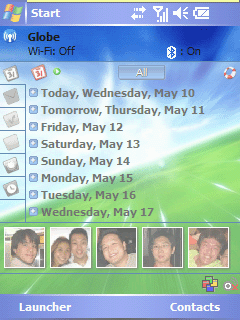
It shows Operator on the first line, WiFi [you have to use it once] and Bluetooth on the second line.
--
Things you need:
- Reg Editor.
Step 2: Cycle the Power [Turn Device Off then On].
Step 3: Activate the plugin if it is not already activated.
--
DISCLAIMER: EDITING THE REGISTRY IS DONE AT YOUR OWN RISK.
--
Registry Entries [for Manual input]:
[HKEY_LOCAL_MACHINE\SOFTWARE\Microsoft\Today\Items\"Wireless"] DLL=netui.dllnote: DLL is a String Value, all the rest are DWORD using DEC as DWORD Data.
Enabled=1
Flags=0
Options=0
Order=0
Type=4
Selectability=2
--
PART II: O2 Operator Plugin
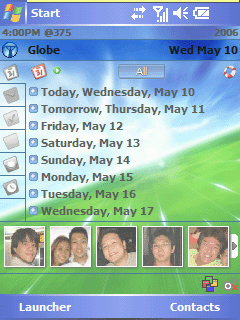
It shows operator, short day [i.e. Mon, Tue, etc], short Date [i.e. May 1].
--
Things you need:
- The O2Plus Operator DLL.
- Reg Keys.
- Reg Editor.
I have extracted the o2opr.dll from the O2 Plus Cab + Patch and made a reg entry to show it as a today item.
--
Step 1: Download the DLL and Copy it to \Windows of your PPC [get the zip here you must be logged on to xda-dev to download]
Step 2: Import the O2Op.reg into your Registry or Manually put them in.
Step 3: Cycle the Power [Turn Device Off then On].
Step 4: Activate the plugin if it is not already activated.
--
Alarm notice does not work. I don't know how to edit this further as I just used the Wireless Tweak as a basis and replaced the DLL value with the O2 one.
--
DISCLAIMER: EDITING THE REGISTRY IS DONE AT YOUR OWN RISK.
--
Registry Entries [for Manual input]:
[HKEY_LOCAL_MACHINE\SOFTWARE\Microsoft\Today\Items\"O2 Operator"] DLL=o2opr.dllnote: DLL is a String Value, all the rest are DWORD using DEC as DWORD Data.
Enabled=1
Flags=0
Options=0
Order=0
Type=4
Selectability=2
--
The Wireless Today Plugin has been reported to work on HTC Universal, Wizard, Prophet the O2 Operator Plugin I am using on my HTC Wizard.--
xda dev Wireless Tweak Thread
xda dev O2 Plus Thread
xda dev O2 Operator Plugin Thread
--
Device Guide:
HTC Universal: O2 XDA Exec, Qtek 9000, Dopod 900, i-mate JASJAR etc.
HTC Wizard: O2 XDA Mini S, T-Mobile Vario, Qtek 9100, Dopod 838, i-mate k-JAM etc.
HTC Prophet: Dopod 818pro, i-mate JAMin, Qtek s200 etc.
Comments
Post a Comment