Category: Software - Backup and Restore Utility
Platform/OS: Windows Mobile PocketPC 2003/2003SE/5.0
Cost: USD 19.95
Author: Spb Software
Website: Spb Backup Page
Spb Backup 1.0.0 Bulid 1775 Full Backup and Restore Test:
--
My Device:
dopod 838 - HTC Wizard [WIZA100]
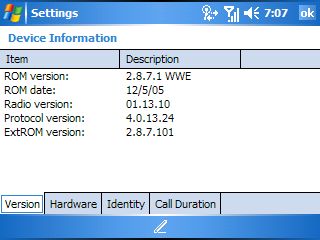
**Disclaimer: My device has the Qtek Test ROM loaded on it, also results will probably vary if you have a lot of applications installed on your device. I think the reason why I had such a quick Backup/Restore because I only install applications I use.**
--
FULL BACKUP
Start Time: 1:20PM
End Time: 1:26PM
Soft Reset: 1 min
Total Time for Full Backup: 7 min [including recommended Soft Reset]
Backup Filesize: 10.3Mb


--
HARD RESET [did this manually, not clear storage procedure]
--
FULL RESTORE
Start Time: 1:38PM
End Time: 1:49PM
Soft Reset: 1min
Total Time for Full Restore: 12 min [including recommended Soft Reset]
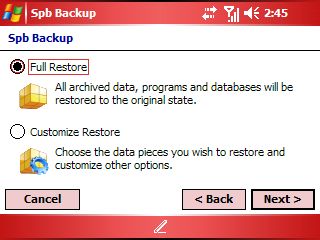

--
IMPRESSIONS
Very intuitive and easy to use.
All my programs are still there and working; registration details are intact.
My files are there [i.e. my eWallet etc]
Activesync went smoothly [did not have to make a new partnership] and no conflicts were detected. No duplicate contacts, tasks, or appointments.
Contacts Image + Ringtone Assignment are also intact.
MMS/SMS/Emails are all there as well.
--
MINOR ISSUES
My Documents [PPC side] were restored but not synced with My Documents [PC side], Favorites [PPC side] were restored but not synced with Mobile Favorites [PC side]... workaround on notebook [or PC] open [I]ActiveSync>Tools>Options[/I] and uncheck Favorites and Files... synchronize... re-enable Favorites and Files and synchronize again. Viola both are in sync again.
--
OTHER NOTES:
Remember to set the proper time before doing the restore.
Also I received 2 SMS after doing my HARD RESET. I then did the RESTORE, the two messages were not there after restore Spb restores your device to the state that of your backup. Also SPB has the ability to make scheduled backups.

--
PROS:
Easy to Use
WM5 Compatible
Scheduled Backups
Restores via EXE
CONS:
Minor Issue with Activesync
No 'Power Enduced Backup'
--
CONCLUSION:
Very Easy to use. Great utility to backup/restore your WM5 device. Took me 12 mins to get my 838 up and running again... not bad for a version 1 application.
Platform/OS: Windows Mobile PocketPC 2003/2003SE/5.0
Cost: USD 19.95
Author: Spb Software
Website: Spb Backup Page
Spb Backup 1.0.0 Bulid 1775 Full Backup and Restore Test:
--
My Device:
dopod 838 - HTC Wizard [WIZA100]
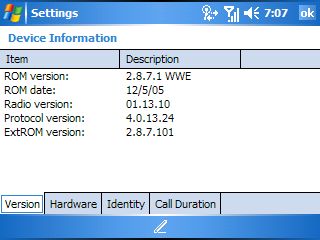
**Disclaimer: My device has the Qtek Test ROM loaded on it, also results will probably vary if you have a lot of applications installed on your device. I think the reason why I had such a quick Backup/Restore because I only install applications I use.**
--
FULL BACKUP
Start Time: 1:20PM
End Time: 1:26PM
Soft Reset: 1 min
Total Time for Full Backup: 7 min [including recommended Soft Reset]
Backup Filesize: 10.3Mb


--
HARD RESET [did this manually, not clear storage procedure]
--
FULL RESTORE
Start Time: 1:38PM
End Time: 1:49PM
Soft Reset: 1min
Total Time for Full Restore: 12 min [including recommended Soft Reset]
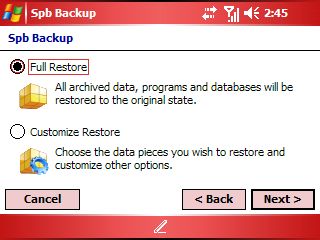

--
IMPRESSIONS
Very intuitive and easy to use.
All my programs are still there and working; registration details are intact.
My files are there [i.e. my eWallet etc]
Activesync went smoothly [did not have to make a new partnership] and no conflicts were detected. No duplicate contacts, tasks, or appointments.
Contacts Image + Ringtone Assignment are also intact.
MMS/SMS/Emails are all there as well.
--
MINOR ISSUES
My Documents [PPC side] were restored but not synced with My Documents [PC side], Favorites [PPC side] were restored but not synced with Mobile Favorites [PC side]... workaround on notebook [or PC] open [I]ActiveSync>Tools>Options[/I] and uncheck Favorites and Files... synchronize... re-enable Favorites and Files and synchronize again. Viola both are in sync again.
--
OTHER NOTES:
Remember to set the proper time before doing the restore.
Also I received 2 SMS after doing my HARD RESET. I then did the RESTORE, the two messages were not there after restore Spb restores your device to the state that of your backup. Also SPB has the ability to make scheduled backups.

--
PROS:
Easy to Use
WM5 Compatible
Scheduled Backups
Restores via EXE
CONS:
Minor Issue with Activesync
No 'Power Enduced Backup'
--
CONCLUSION:
Very Easy to use. Great utility to backup/restore your WM5 device. Took me 12 mins to get my 838 up and running again... not bad for a version 1 application.
Comments
Post a Comment