Category: Software - Communications - VoIP/IM
Platform/OS: Windows Mobile PocketPC 2003/2003SE/5.0
Cost: free
Author: Skype
Website: Skype
--

[Skype™ for Pocket PC v2.0 - Low CPU version]
--
Ok I've re-installed the 312mhz version or the Low CPU version of Skype 2.0 on my 838... take note the 838's processor defaults to 180mhz [according to OmapClock] and this version is for 312mhz. When I was trying the beta awhile back I had no way to overclock my 838 that has changed and so I'm trying Skype again! I have my PPC overclocked to 252mhz [I tried 312mhz but my PPC rebooted itself tried it 3x so I decided to go with a lower clock speed]
--
I think after over clocking the application has become atleast useable. Before it was a pain in the ass to use and I couldn't hear crap. I called my bro and he said my voice came in clear, we did not talk very long as we had some work to do. Just glad that it finally is useable! Anyway I think Skype has to do with the internet connection as well so if you have a fast connection then it will be a better VoiP experience for you. The IM experience in Skype is great [so if more people were to say move to Skype from MSN and Yahoo I can discard AgileMessenger but I don't see that happening anytime soon]. So if your looking for a VoiP/IM solution on your PPC and you're tired of MSN then why not try Skype. Works with WiFi, ActiveSync and GPRS [but this will surely cost you]
--
Ok here are a couple of screen shots:
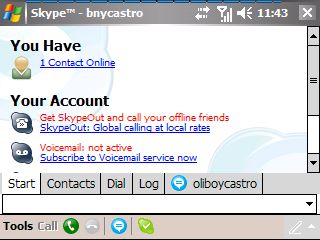
[As you can see I'm new to Skype... No Friends?!]
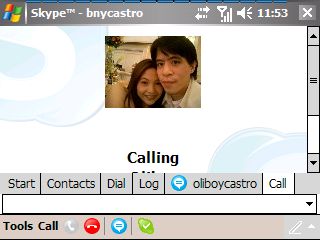
[Calling my Bro]
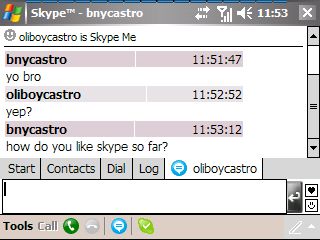
[Skype's Built-in IM Client]
--
I could use Skype on my Notebook but where's the fun in that ey?!
PROs:
Free
Easy to Use
CONs:
I don't have to many Skype contacts
Platform/OS: Windows Mobile PocketPC 2003/2003SE/5.0
Cost: free
Author: Skype
Website: Skype
--

[Skype™ for Pocket PC v2.0 - Low CPU version]
--
Ok I've re-installed the 312mhz version or the Low CPU version of Skype 2.0 on my 838... take note the 838's processor defaults to 180mhz [according to OmapClock] and this version is for 312mhz. When I was trying the beta awhile back I had no way to overclock my 838 that has changed and so I'm trying Skype again! I have my PPC overclocked to 252mhz [I tried 312mhz but my PPC rebooted itself tried it 3x so I decided to go with a lower clock speed]
--
I think after over clocking the application has become atleast useable. Before it was a pain in the ass to use and I couldn't hear crap. I called my bro and he said my voice came in clear, we did not talk very long as we had some work to do. Just glad that it finally is useable! Anyway I think Skype has to do with the internet connection as well so if you have a fast connection then it will be a better VoiP experience for you. The IM experience in Skype is great [so if more people were to say move to Skype from MSN and Yahoo I can discard AgileMessenger but I don't see that happening anytime soon]. So if your looking for a VoiP/IM solution on your PPC and you're tired of MSN then why not try Skype. Works with WiFi, ActiveSync and GPRS [but this will surely cost you]
--
Ok here are a couple of screen shots:
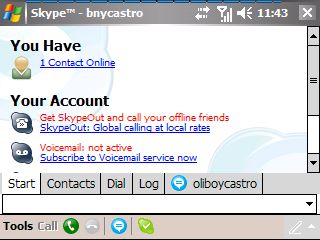
[As you can see I'm new to Skype... No Friends?!]
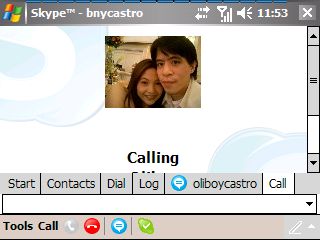
[Calling my Bro]
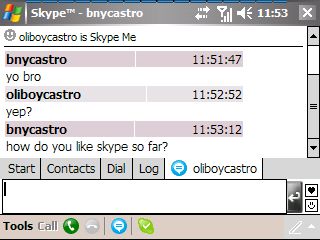
[Skype's Built-in IM Client]
--
I could use Skype on my Notebook but where's the fun in that ey?!
PROs:
Free
Easy to Use
CONs:
I don't have to many Skype contacts
Comments
Post a Comment