In WM5 Microsoft decided to do away with the 'New' menu which was present in older versions of the OS. Good thing that saman-cz is there to the rescue! He has made an ultra-useful yet ultra-small application for all WM5 users :o) I've been using the app for the past week [1.0.0 beta] and I must say it makes navigation of WM5 uber easy... with the release of the first final version saman-cz adds a 'New Email' command and a file browser for even easier configuration.
Pros:
Cons:
Here are some screenshots of this MUST HAVE application:
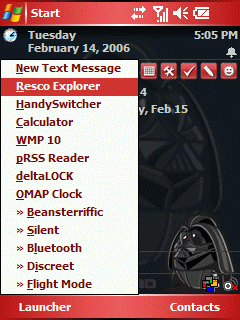
[NewMenu in action: as you can see I have placed my most used apps/profiles as shortcuts]
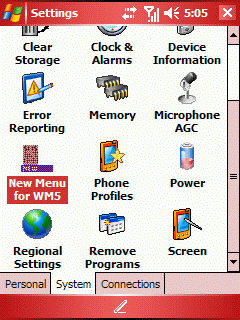
[New Menu applet under Settings]

[Here is how the Settings for NewMenu looks like]
--
For Release Notes and Download Click HERE
--
Pros:
- Very Small [85kb]
- Adds 'New Menu' to WM5
- Configurable - May also be used to Launch Applications
- WM Notifications are not affected
- It' free
Cons:
- NA
Here are some screenshots of this MUST HAVE application:
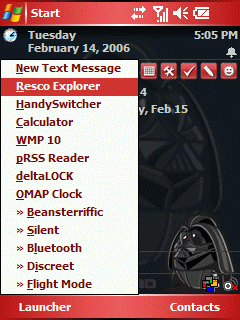
[NewMenu in action: as you can see I have placed my most used apps/profiles as shortcuts]
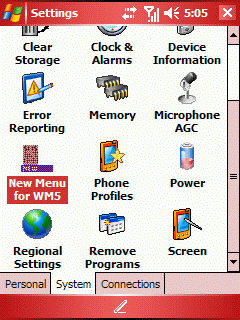
[New Menu applet under Settings]

[Here is how the Settings for NewMenu looks like]
--
For Release Notes and Download Click HERE
--
Comments
Post a Comment