Ok ok I probably shouldn't have bought a new mobile... but heck I was missing some important messages and calls when I changed my number. I decided to get a Motorola v3i as it was a quadband phone and it was really cheap already. I really thought I could sync it with outlook just like a PocketPC but I guess I was wrong. I use Motorola Phone Tools to sync my contacts, it get's most of the fields ok but leaves out the images. With 600 plus contacts [more than half have pics] I wasn't prepared to do them all manually, well I guess this mobile will do for now. I really like the slim and sexy form factor, and this one is so lite compared to my main mobile an O2 XDA Exec. Oh yeah this version has i-Tunes which is great if you want to listen to your music next month... I mean the syncing is so slow, I tried using Windows Media Player 11 to sync and it was faster however the tunes would not show up under iTunes [they did show up under Moto's DAP], this is one feature I won't be using. The mobile also comes with a 1.2MP camera which of course out performs my PPC's, and a transflash or microSD memory slot [128Mb comes free with the package]. I've never been a fan of microSD as I thought it was too small and expensive but if it's free I'll take it. I did notice a couple of gotchas on this mobile. Tones and images can't be used unless they are in main memory! WTF this phone came out in 2005 I think the other manufacturers were over this hump, what happened Moto? Good thing this baby has great reception and call quality. I'll be keeping this until I terminate my Globe SIM for good or I get a new WinMobile PPC or SP... I think I should stick with WM so I don't have to be bothered with syncing.
--
Some snaps of the v3i
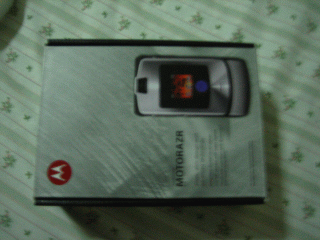
[The Box]

[What's in the Box?]

[Ooooh... Ahhh... ]

[Super Slim compared to my Exec]

[More comparison shots]
--
Some snaps of the v3i
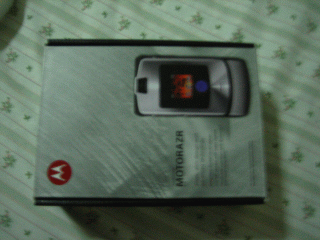
[The Box]

[What's in the Box?]

[Ooooh... Ahhh... ]

[Super Slim compared to my Exec]

[More comparison shots]
Comments
Post a Comment