Find My iPhone (or iPod or iPad or Mac) is baked into iOS / OSX. It’s a great way to locate your device if you’ve misplaced it or if it get’s stolen. In this post I will show you how to turn it ON.
Settings > Privacy
Location Services
Make sure Location Services is ON. You can turn off location services access per app but make sure Location Services itself is ON
Scroll to the very bottom of the list and make sure Find my iPhone is ON as well
Go back to Settings this time select iCloud
Scroll to Find My iPhone and make sure it’s turned ON
In iOS 7, Find My iPhone is beefed up and hopefully makes it harder for thieves to erase and sell your device.
Find my iPhone works via Location Services (GPS) for the location and Internet (Cellular data or WiFi) for the commands sent to the device it’d be a good idea to have both on.
You CANNOT locate your iPhone if Location Services are OFF.
With the Find My iPhone App or using iCloud.com (on a desktop browser)
You can locate, lock, erase your device/s.
IT WILL NOT WORK IF THE DEVICE IS OFF
IT WILL NOT WORK IF LOCATION SERVICES ARE OFF.
IT WILL NOT WORK IF THE DEVICE IS NOT CONNECTED TO THE INTERNET.


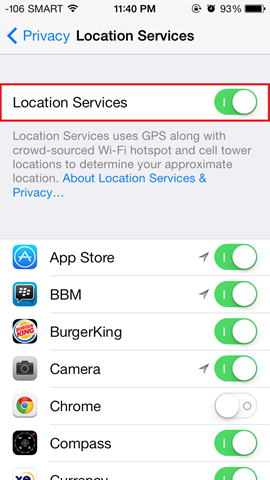





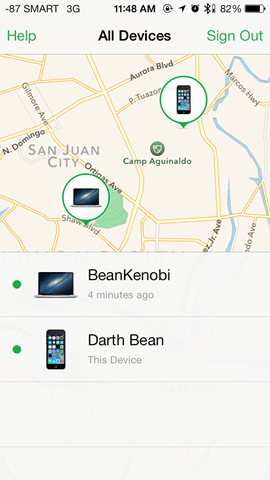
Comments
Post a Comment