Here’s how to setup iCloud Email on an Android or other device…
Start the Email Client and enter your credentials
username = youricloudemail@me.com
password = yourpassword
Next!
Incoming Mail Settings
server = imap.mail.me.com
port = 993
security type = SSL
imap path prefix = blank
Next!
Outgoing Mail Settings
server = smtp.me.com
port = 587
security = TLS
require sign-in = check, and enter your iCloud credentials again.
Next
Rename the account and add a display name.
There you have it iCloud email on your Android (or other device). I hope this helps.
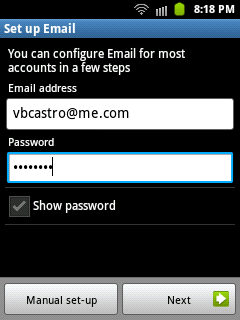
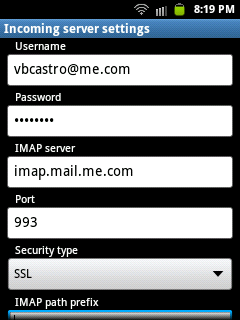
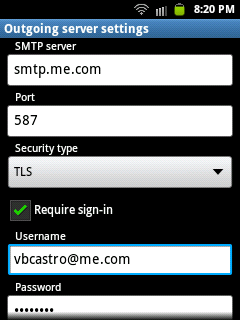
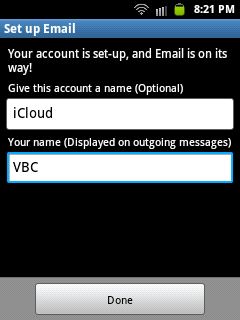
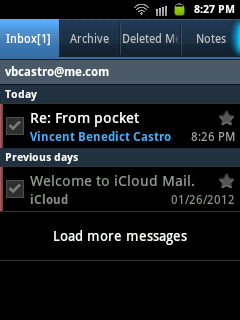
Comments
Post a Comment