Tired of seeing the same old splash screen on your 838, or did you upgrade to a Test ROM and have ugly text written on your splash screen? Why not change it to something more useful or to your liking?
Here's what you need:
--
Step 1: Download Button's tool. Put it in a folder [ex. C:\Button's Splash Tool\]
Step 2: Prepare your image. Remember it must be 240 x 320 pixels, 24 bit depth, bitmap named splash.bmp
Step 3: Place the image you made into the same folder as the tool. Run the app by double-clicking on the exe file.
Step 4: Wait for the process to be finished [may take a few minutes] your device will reboot and you will have your custom made splash screen on there! Now wasn't that easy!
--
I changed my splash screen from the Qtek's TEST ONLY ROM to this the default dopod splash:
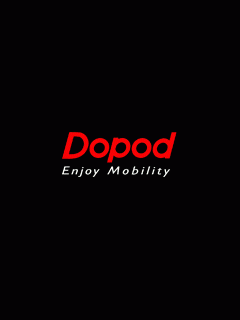
and then I changed it to something that had my name and contact details in case my device get's misplaced the finder will know how to contact me and hopefully return it to me.
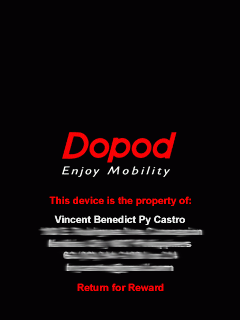
[smudged it up a bit for privacy reasons]
--
Hope this helps :o)
Here's what you need:
- Button's BMP to Splash tool you can get it here [page 3 of the thread the filename is: splash_bmp_to_wizard.exe]
- a 240 x 320 24 bit True Bitmap image file. [To make sure it is a 24bit bmp just re-open the image file in MS Paint and save it as a 24bit BMP] make sure it's file name is splash.bmp
--
Step 1: Download Button's tool. Put it in a folder [ex. C:\Button's Splash Tool\]
Step 2: Prepare your image. Remember it must be 240 x 320 pixels, 24 bit depth, bitmap named splash.bmp
Step 3: Place the image you made into the same folder as the tool. Run the app by double-clicking on the exe file.
Step 4: Wait for the process to be finished [may take a few minutes] your device will reboot and you will have your custom made splash screen on there! Now wasn't that easy!
--
I changed my splash screen from the Qtek's TEST ONLY ROM to this the default dopod splash:
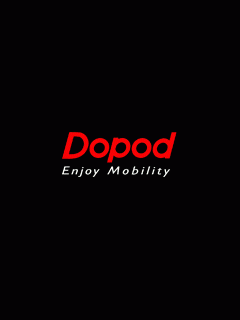
and then I changed it to something that had my name and contact details in case my device get's misplaced the finder will know how to contact me and hopefully return it to me.
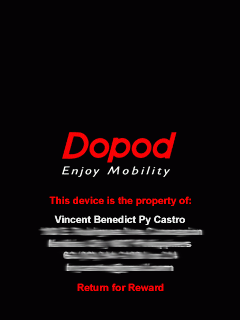
[smudged it up a bit for privacy reasons]
--
Hope this helps :o)
Comments
Post a Comment